|
Callsign
|
Actual Software
|
Digipeater Settings
|
Alternative Software
|
|
|
|
|
DK2EZ-10
WIDE1-1
Digipeater
|
UI-View
UI Only
To prevent frames from i.e. Connected Mode QSOs to be digipeated
Alias Subtitution
After digipeating it is not WIDE1* but DK2EZ-10* to see who did it
= traceable
Alias
DK2EZ-10 only reacts on WIDE1-1 and/or DK2EZ-10
The callsign must be part of the Aliases in order to use it as substituted Sub Alias
Sub Alias
Your callsign & SSID. After digipeat UI-View adds a star * to indicate:
job is done!
|
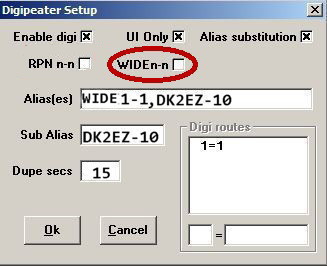 WIDE1-1 ⇛ DK2EZ-10*
WIDE1-1 ⇛ DK2EZ-10*
DK2EZ-10 ⇛ DK2EZ-10*
|
|
|
|
|
|
HB9ZF-10
WIDE1-1
Digipeater
|
UI-View
UI Only
To prevent frames from i.e. Connected Mode QSOs to be digipeated
Alias Subtitution
After digipeating it is not WIDE1* but HB9ZF-10* to see who did it
= traceable
Alias
RPN only reacts on WIDE1-1 and/or HB9ZF-10
The callsign must be part of the Aliases in order to use it as substituted Sub Alias
Sub Alias
Your callsign & SSID. After digipeat UI-View adds a star * to indicate:
job is done!
|
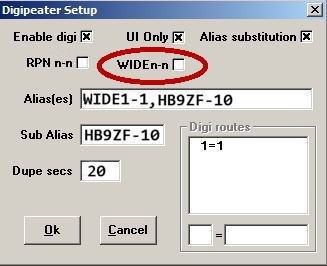 WIDE1-1 ⇛ HB9ZF-10*
WIDE1-1 ⇛ HB9ZF-10*
HB9ZF-10 ⇛ HB9ZF-10*
|
|
|
|
|
|
IR0UGN-10
WIDE1-1
Digipeater
|
UI-View
UI Only
To prevent frames from i.e. Connected Mode QSOs to be digipeated
Alias Subtitution
After digipeating it is not WIDE1* but IR0UGN-10* to see who did it
= traceable
Alias
RPN only reacts on WIDE1-1 and/or IR0UGN-10
The callsign must be part of the Aliases in order to use it as substituted Sub Alias
Sub Alias
Your callsign & SSID. After digipeat UI-View adds a star * to indicate:
job is done!
|
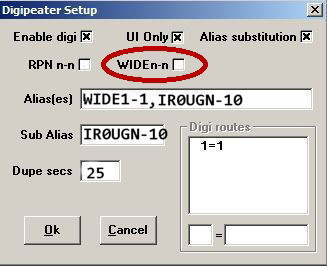 WIDE1-1 ⇛ IR0UGN-10*
WIDE1-1 ⇛ IR0UGN-10*
IR0UGN-10 ⇛ IR0UGN-10*
|
|
|
|
|
|
|
Overview live
|
click image
|

|
 Digipeater Setup 30m RPR APRS Network Europe
Digipeater Setup 30m RPR APRS Network Europe