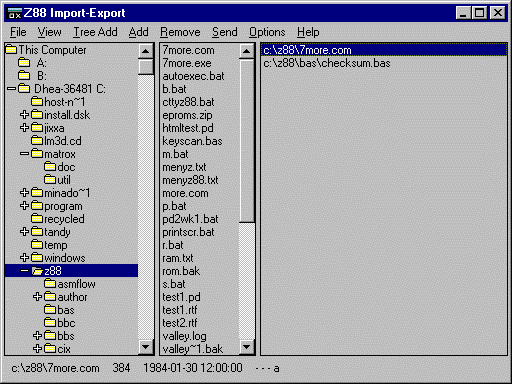Updated 16 July 2000
![Z88 with [ ]X.](z88xport.gif) Z88-Xport for Windows
Z88-Xport for Windows
Overview
Tranfers files using the inbuilt Z88 popup Imp-Export.
Backup your Z88 by sending all files from Imp-Export using the wildcard ":*//*" as filename.
Z88-Xport will create all directories needed during reception of the files.
In Z88-Xport you can select multiple files from multiple directories on multiple drives and send them in one batch to the Z88.
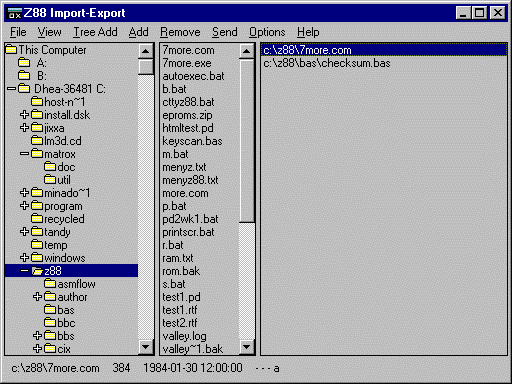
Version History
961206 - 970417 v.0.01
First implementation in Visual Basic Pro 3.0.
970510 v.0.02
Improved handling of com port on program start.
Added some more error handling and messages for not implemented menu choices.
970526 v.0.03
Now save com port, window state, relative size and position in an ini-file.
970604
Implemented two functions for making restoring a backup, including subdirectories, to an empty Z88 easier.
1) Sends MakeDir.cli for creating directories needed for Z88 receiving files with names including a path to a directory.
2) Optionally sends files with full drive and path specification in the transmitted filename if '\ram.0\' to '\ram.3\' is part of the PC filename including path.
970623 v.0.04
Corrected bug making it impossible to receive any binary files like BASIC programs.
970624
Now never save an exact copy of a received file in the same directory even if it has another name.
Now ignore received Xon/Xoff characters.
Removed status message after last received file.
Now autoredraws status message.
970630
Changed tree style from 'Treelines, Picture, and Text' to 'Plus/Minus, Picture, and Text'.
Now expand and collapse branch by clicking '+' and '-' or pressing '+' or '-' key.
Now opens a directory to show its files by clicking closed folder or pressing Enter or Space key.
970702
Now shows drive tree initialisation.
970704
Eliminated error when trying to expand last folder.
Fixed error when expanding root folder of drive with no volume name.
Change mouse pointer to an hourglass when reading directories.
970709
Choice of a default directory for receiving files into implemented.
Choice of viewer implemented.
970710
Choice of font implemented.
Messagebox warning for duplicate received files is optional, else goes into Error.txt.
970712
Choice of widths for the three parts of the window.
Click on text is same as click on folder.
970714 v.0.05
Receive Directory handling changed.
Warn for Duplicates handling changed.
Updated instructions.
970828
Now takes filename as command line argument, sends it with filename only and then unloads.
970904
Fixed bug causing received files with identical names but different contents not being renamed and saved.
970906 v.0.06
Now if warning for duplicates is turned off, an offer to save a message in error.txt is not issued any more.
Added path to status message with bytes sent during sending and cps after sending.
Added status messages path and bytes received during receiving and path and cps after receiving.
Changed shortcut for View, Basic to F4.
Added shortcuts Ctrl+M, Ctrl+P and Ctrl+F to Send menus.
Second file viewer added. Default is Z88BasV.exe.
970912
Enabled sending and receiving of files larger than 32KB.
971005 v.0.07
Changed calculation of reveive transfer speed to avoid division by zero error.
971013
Compiled a Windows 95/NT 32-bit version with native long filename and mixed case support. Presentation and some bugs specific to this version needs fixing.
971105
Eliminated 'File not found' error for root directory files.
Corrected sizing of tree pane when loading.
Made pane borders selfadjust for Windows 3.x or 95 looks.
971129
Ported to Visual Basic 4.0 16-bit.
Only conversion needed was a variable named Byte interfering with the new data type Byte.
Added version info to exe file.
Ported to Visual Basic 4.0 32-bit.
Declares for Windows API calls had to be changed.
Notification property of comm control had to be removed.
Ported to Visual Basic 5.0 32-bit.
971129 32-bit version
Changed backcolor of drive/directory tree.
Now avoid Error (52) 'Bad file name or number' in ListSubDirs for removable disks.
Capitalized drive labels as in Windows Explorer.
Now show directory name as is instead of forcing lower case.
Added debug line numbers to find the cause of: Error (5) 'Invalid procedure call or argument in ListSubDirs'.
971202 16-bit version
Now capitalize disk labels like in Windows 95 Explorer and put no parantesis on drive label or letter.
971208 32-bit version
Now capitalize disk labels like in Windows 95 Explorer and put no parantesis on drive label or letter.
971208 16 and 32-bit version 0.08
Adjusted aboutbox.
971210 32-bit v.0.09
Now also show hidden and system directories.
Added more debug information for error 5 in ListSubDirs.
971223 32-bit
Now handle error 5 in ListSubDirs properly. David Earlam helped debug this one.
971229 16-bit
Now scan drives at program start and clicking 'This Computer'.
Now scan subdirectories when doubleclicking folder or pressing Enter with folder selected.
980205 16-bit
Now also show hidden and system directories.
Harmonized code with 32-bit version.
980205 32-bit
Now scan drives at program start and clicking 'This Computer'.
Now scan subdirectories when doubleclicking folder or pressing Enter with folder selected.
Harmonized code with 16-bit version.
980207 16-bit
Now refresh subfolders when doubleclicking folder or pressing Enter with folder selected.
980208 16-bit
Now only refresh subfolders of local harddisks at program start. Thank Andy Davis for being persistent on this one.
Position status messages vertically better.
980209 16-bit
Added menu 'Tree Add' for adding all files in a sub tree matching a wildcard.
Reformatted showing of file details in status row.
Enabled copying of right window text to clipboard with Ctrl+C.
980210 16-bit
Enabled canceling of Send Files.
Enabled canceling of Tree Add.
980211 32-bit
Harmonized code with 16-bit version.
980213 32-bit
Now handle error 53 'File not found' in ListSubDirs (M:\ccmail\LPT1)
Now finds drivetype for current drive.
Now handle error 5 'Invalid procedure call' in FileDetailsShow and AddSubDirs.
980214 32-bit
Show currently added subdirectory while adding subdirectories to tree.
Now handle error 419 'Permission to use object denied' in RefreshDir
980214 16 and 32-bit v.0.10
Harmonized code between versions.
980319 32-bit
Removed dialog box for canceling sending of files and adding of files in subtree.
Pressing Escape still cancels operations and works better.
980321 32-bit v.0.11
Improved the receiving routine for slightly higher reliability.
Rename duplicate filenames to up to 12 characters in filename body.
Cancel receiving current file at comm parity, break, framing, overrun, buffer overflow error and show a messagebox indicating a likely reason.
Possible updates
Support for running programs other than PipeDream and Basic file viewers, like programs associated with an extension, PC PipeDream, PipeDream - Wordstar, PipeDream - Lotus 123 and ISO - IBM converting programs from PC-Link 1 and 2 for DOS.
Possibly user configurable regarding menu text, and parameters like name of executable, filename, second filename extension.
Cancel file transfer at comm errors.
Show Receive Directory at program start.
Show drive types.
Network Neigbourhood.
Rename to longer filenames in 32-bit version.
Support for 4DOS long filenames.
Feedback
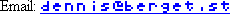
Downloads, 16-bit version for Windows 3.1+, 95+ and NT 4+
Download z88xport.exe. Z88-Xport for Windows. Version 0.10, 14 February 1998. 47K.
If you don't already have them in your \windows\system\ directory:
Download cmdialog.zip. Containing cmdialog.vbx Common Dialog Control for Microsoft Visual Basic, 18K.
Needed from version 0.05.
Download msoutlin.zip. Containing msoutlin.vbx Outline Custom Control, 23K.
Download ftp://ftp.microsoft.com/Softlib/MSLFILES/MSCOMM.EXE. Self-extracting archive, 27K, containing mscomm.vbx Visual Basic Communications Control. Version of mscomm.vbx needs to be at least 2.1.0.1.
Download ftp://ftp.microsoft.com/Softlib/MSLFILES/VBRUN300.EXE. Self-extracting archive, 241K, containing the Visual Basic 3.0 runtime library, vbrun300.dll.
Downloads, 32-bit version with long, and mixed case, filename support for Windows 95+ and NT 4+
Download Z88-Xport.zip 52K, containing Z88-Xport for Windows, 32-bit version 0.11, 21 March 1998.
If you don't already have the same or later version in your \windows\system\ directory:
Download Comdlg32.zip, 53K, containing the Common Dialog Control, Comdlg32.ocx, version 5.01.4319.
Download Msoutl32.zip, 34K, containing the Outline Custom Control, Msoutl32.ocx, version 1.0.2922.
Download Mscomm32.zip, 44K, containing the Communications Control, Mscomm32.ocx, version 5.01.4319.
Download ftp://ftp.microsoft.com/Softlib/MSLFILES/MSVBVM50.EXE. Self-installing archive, 1277K containing the Visual Basic Virtual Machine, Msvbvm50.dll, version 05.00.4319 (SP2).
If you have already used an older version of an ocx,
and get problems with a new version,
you probably have to register the new one by pressing
Start - Run on the task bar and enter the following:
regsvr32.exe comdlg32.ocx or similar.
Back to Cambridge Computer Z88
![Z88 with [ ]X.](z88xport.gif) Z88-Xport for Windows
Z88-Xport for Windows ![Z88 with [ ]X.](z88xport.gif) Z88-Xport for Windows
Z88-Xport for Windows